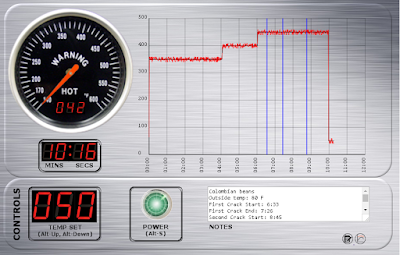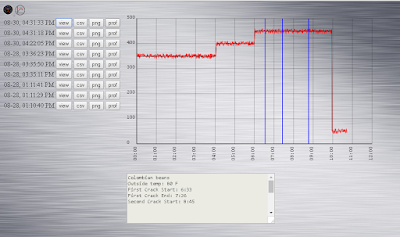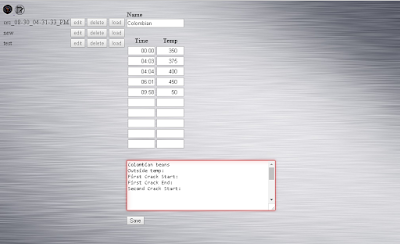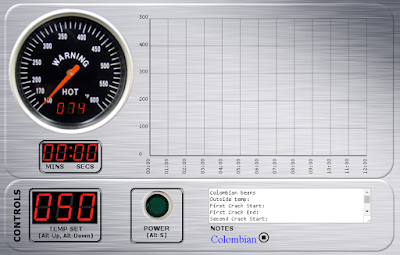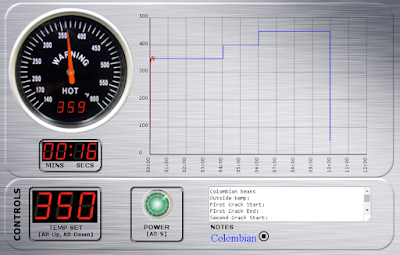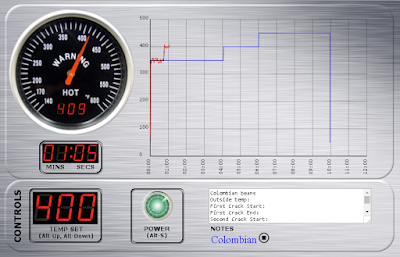I've finally finished writing the software that allows ELF to run a roast profile automatically.
Here is how it works:
- Go to the roast log page. Click on the notepad icon in the lower right hand corner of the control panel page to go to the roast log page.
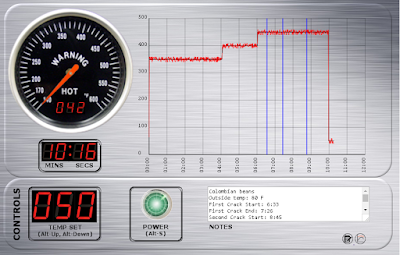 |
Control Panel
(click on notepad icon in lower right hand corner to go to log page). |
- There is a new button next to each log called "prof". If you click this it will use the temperature settings from the log to construct a roast profile and then take you to the profiles page.
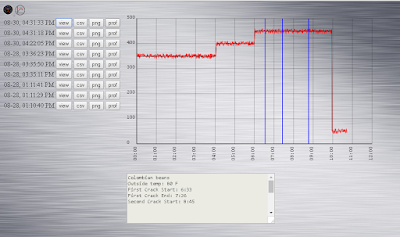 |
| Log Page |
- On the profiles page click the "edit" button to change the profile name, temperature settings, and notes. The notes will be copied to the notes section on the control panel when a new profile roast is started. Save the profile after you are done editing it.
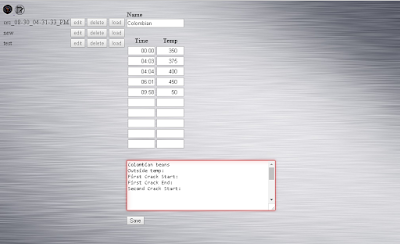 |
| Profiles Page |
- Click "load" to load the profile into the control panel. The profile name will be displayed below the "Notes" section. The stop button next to the profile name will unload the profile and allow you to run ELF in manual mode.
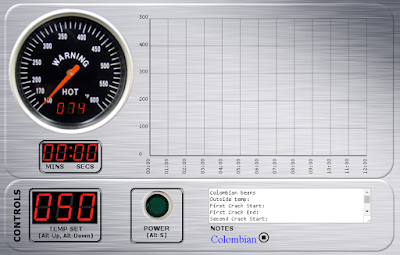 |
| Control Panel with a profile loaded |
- When you start the roast the profile temperatures will be drawn on the chart as a blue line.
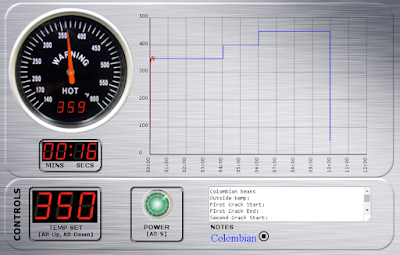 |
| Control Panel with a profile running |
- The temperature can still be adjusted manually using the alt-up and alt-down key combinations. Once the profile hits a change in temperature, however, it will set the temperature to the profile setting.
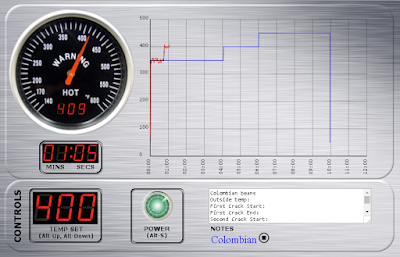 |
| Control Panel with profile temperature overridden |
I haven't roasted with a profile yet but I've only done testing using the simulator. I can't wait to try it and will report back once I use it.